SmartAuditTrail allows the targeted restriction of user activities, applications and a monitoring of changes of files and directories in file systems using a secure, extended audit trail functionality.
The software runs as of Windows XP SP3. (Minimum requirement is the .NET Framework 3.5)
The SmartAuditTrail system makes it possible to lock functionality at the control level. This allows the reduction of the functionality of applications (eg. Laboratory analysis software).
In addition, applications can be extended by the missing Audit Trail. Thus you have the possibility to get an audit trail which records WHEN, WHERE, WHAT, WHY happens. The application itself will not be altered by SmartAudittrail.
The SmartAuditTrail software can record and log changes to files and directories in their file systems (local hard disks & network drives).
The software does not change in any way the software to be monitored. Furthermore, the execution of programs on a computer can be restricted and USB devices as well as individual Explorer drives can be locked.
SmartAuditTrail includes a copy-on-demand functionality. This allows you to copy data when you want it (eg when a button is pressed in the application).
SmartAuditTrail can be adjusted to meet your specific requirements.
Specifically configured and implemented, SmartAuditTrail provides a highly efficient Data Integrity solution.
Running SmartAuditTrail requires a license key. Without the license key SmartAuditTrail can be tested in Demo Mode – this is indicated in the tray icon menu.
| Demo mode means that the application SAT_App ends after 60 minutes. | 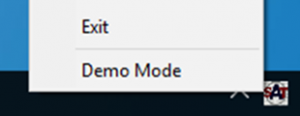 |
|---|
SmartAuditTrail runs as a Windows Service and is responsible for following tasks:
- Disable Disk Drives
- Disable USB Drives
- Restricted Applications
- AuditTrail for User Login/Logout and Service Start/Stop
- Restrict local User Login / Remote User Login
During a user login, the service checks if the user is a member of one of the groups specified in the Config File. If no, the application starts in the “Lock” mode.
In Lock Mode the user has only the options to view the audit trail or create a report
| Administrators can control the functionality of any application by accessing the configuration dialog menu for the relevant application. |  |
|---|
Lock Children function allows the administrator to pass on the set actions / restrictions in the dialog to elements that are located in the hierarchy under this element.
SmartAuditTrail Reports
| In the Setup menu the administrator decides which activities should be tracked and documented in Audit Trail. Any change on the computer can be monitored and shown in a report. | 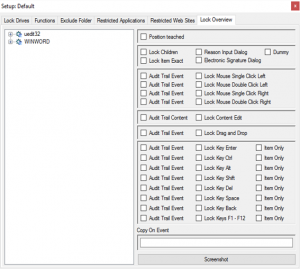 |
|---|
